*US-XG-6POE : Unifi Switch 10G 6-Port Switch with 802.3bt PoE++
คุณสมบัติสินค้า:
[ US-XG-6POE ] รีวิว จำหน่าย ราคา Ubiquiti Unfi Switch รุ่น US-XG-6POE มี 6-Port Switch รองรับความเร็ว 10 G สามารถจ่ายไฟ POE ที่มาตรฐาน 802.3bt PoE++
Share

Ubiquiti Networks ขอแนะนำ Unifi PoE Switch รุ่น US-XG-6POE ซึ่งเป็น Network Switch สามารถทำงานบน Layer 3 โดยรองรับ Throughput ได้สูงสุดที่ 60 Gbps ( Non-Blocking ) ที่มาพร้อมกับ 4 Port 10/1000 RJ45 รองรับความเร็วถึง 10 GbE รวมทั้งทำหน้าที่จ่ายไฟออกด้วยมาตรฐาน 802.bt PoE++ นอกจากนี้แล้วยังมี 2 Port SFP+ ( 10Gbps ) ที่ใช้สำหรับเชื่อมต่อ Fiber Optic อีกด้วย
คุณสมบัติย่อ Unifi Switch US-XG-6POE
- (4) 100/1000 Mbps and 2.5/5/10G RJ45 Ports
- (2) 1/10 SFP+ Ports
- (4) 802.bt PoE++ Ports
- Non-Blocking Throughput: 60 Gbps
- Switching Capacity: 120 Gbps
- Forwarding Rate: 89.3 Mpps
- Maximum Power Consumption*: 40W
- External 210W AC/DC Adapter (Included)
- DC Input Option (Redundant or Stand-Alone)
- 170W total PoE supply
- Layer 3 switching features
คุณสามารถ Download คู่มือและวิธีเริ่มต้นใช้งานได้จากที่นี่

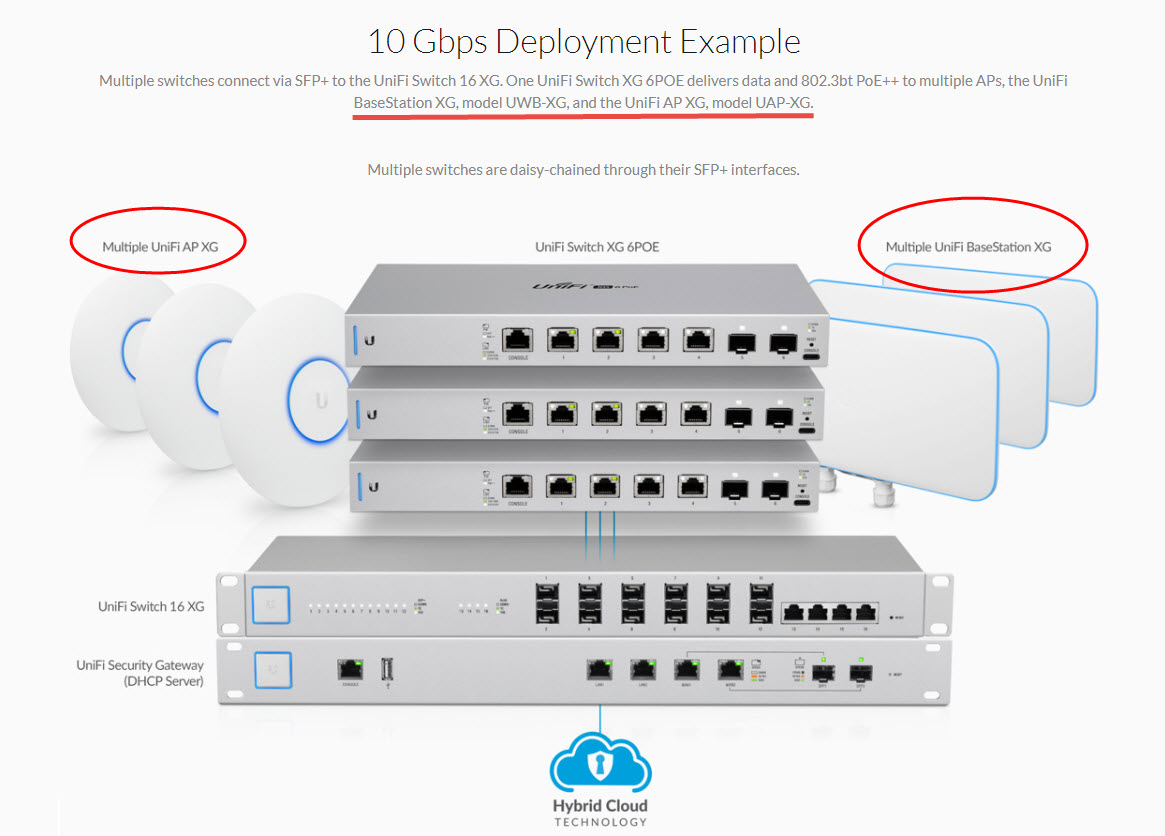
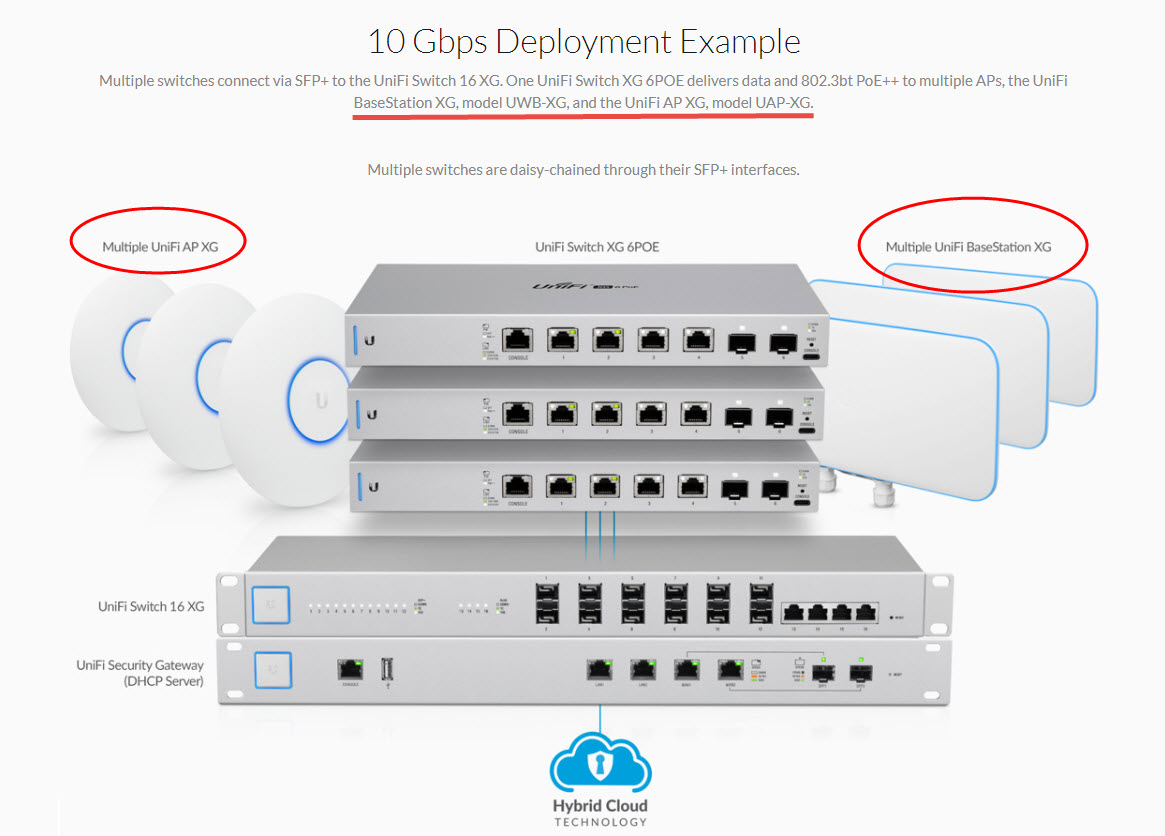
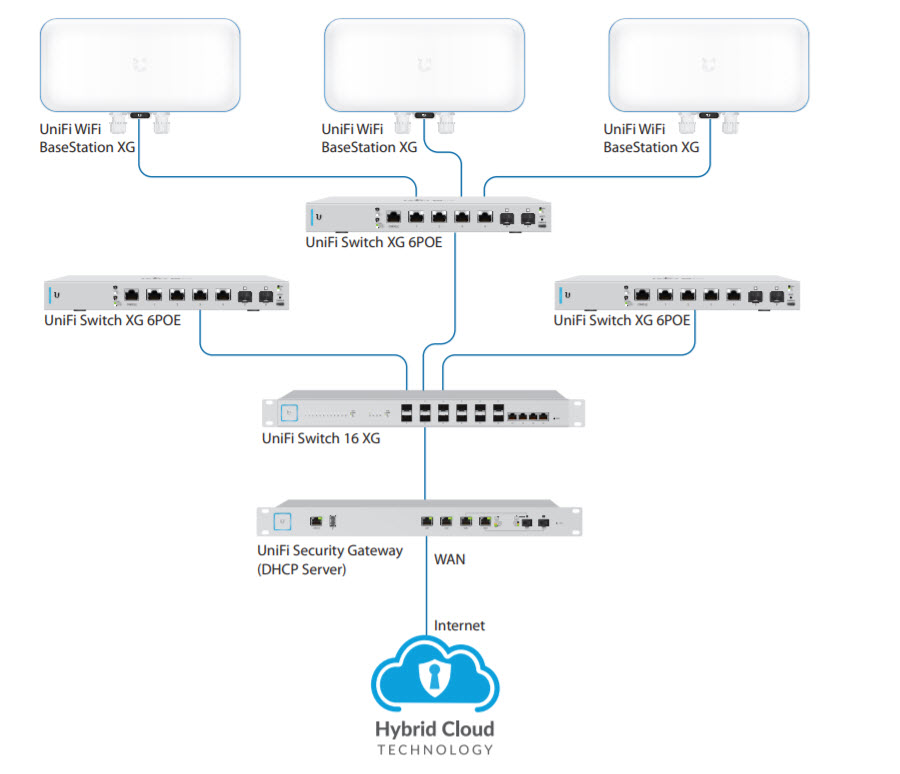
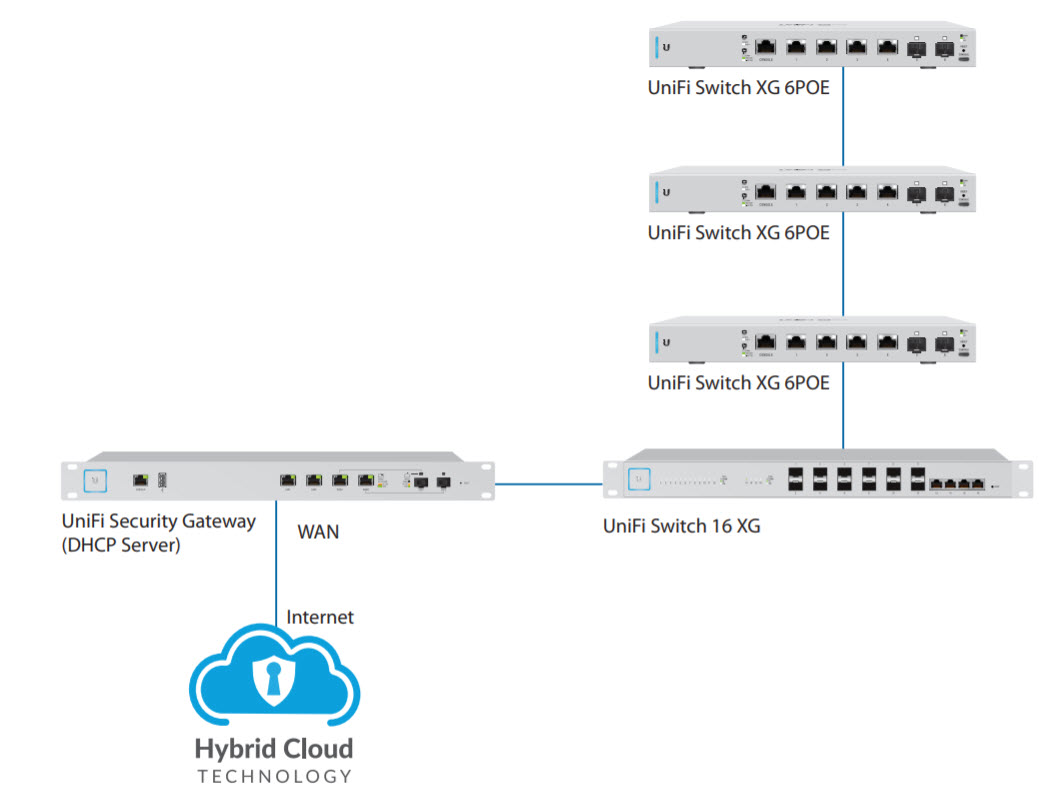
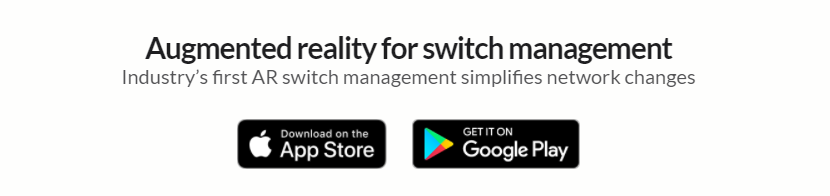
ฟังชั่นพื้นฐานที่คุณสามารถใช้งานได้บนระบบปฎิบัติการ Unifi Os
• Operation mode (switching, mirroring, or aggregate) per port
• Network/VLAN configuration
• Jumbo frame and flow control services
• Network settings
• Storm control setting per port
• Spanning tree configuration
• 802.1X control and RADIUS VLAN
• Debug terminal option for command-line interface
การดูสถานะของ Switch Port Status และนี่คือสิ่งที่คุณสามารถดูได้
• Connection speed and duplex mode
• TX/RX data rates
• Network/VLAN setting
UniFi OS ถูกออกแบบมาเพื่อการใช้งานที่หลากหลาย โดยคุณสามารถบริหารจัดการอุปกรณ์ต่างๆ ได้จากหน้าจอ Unifi Controller เพียงหน้าจอเดียว
Network Application
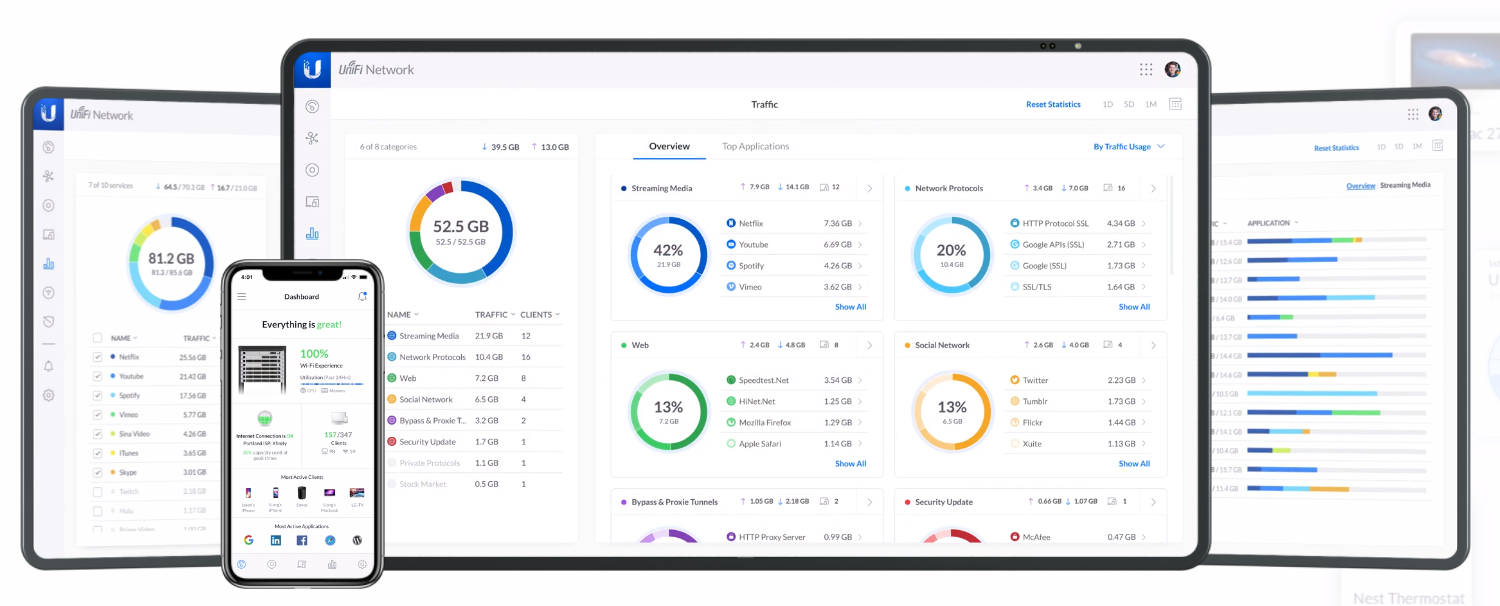
Protect Application
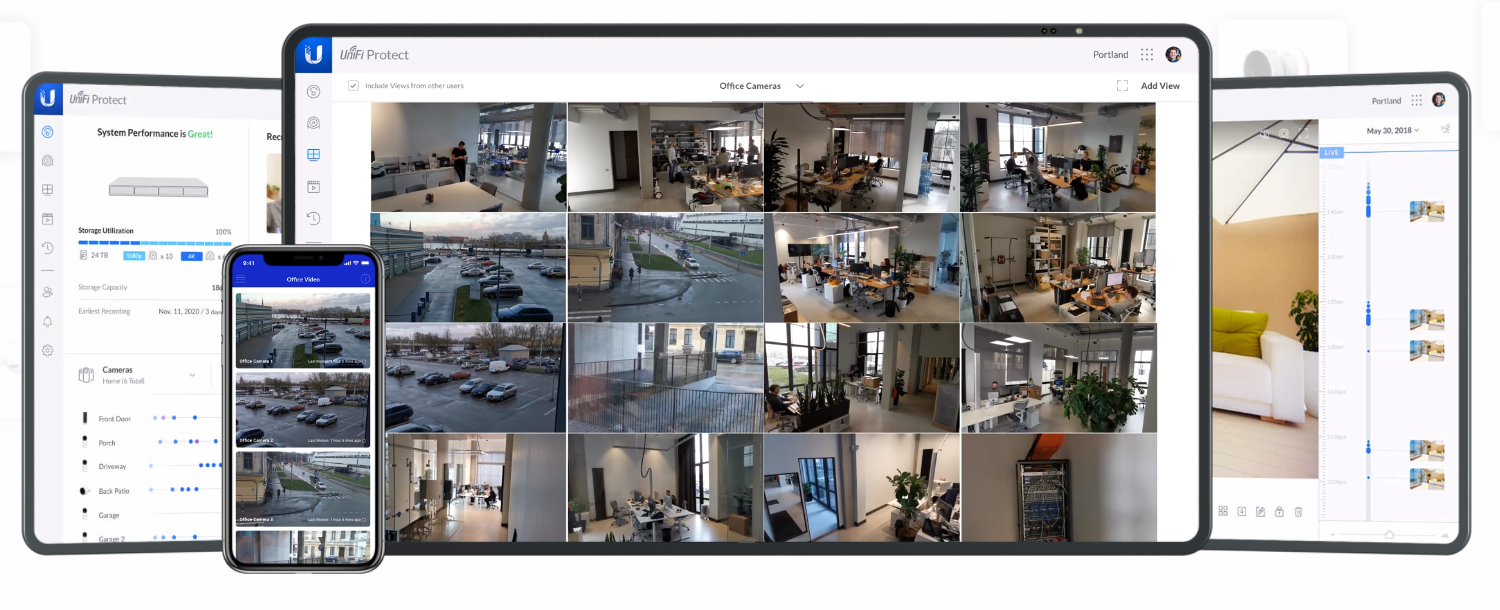
Access Application ระบบควบคุมการเข้าออกประตู
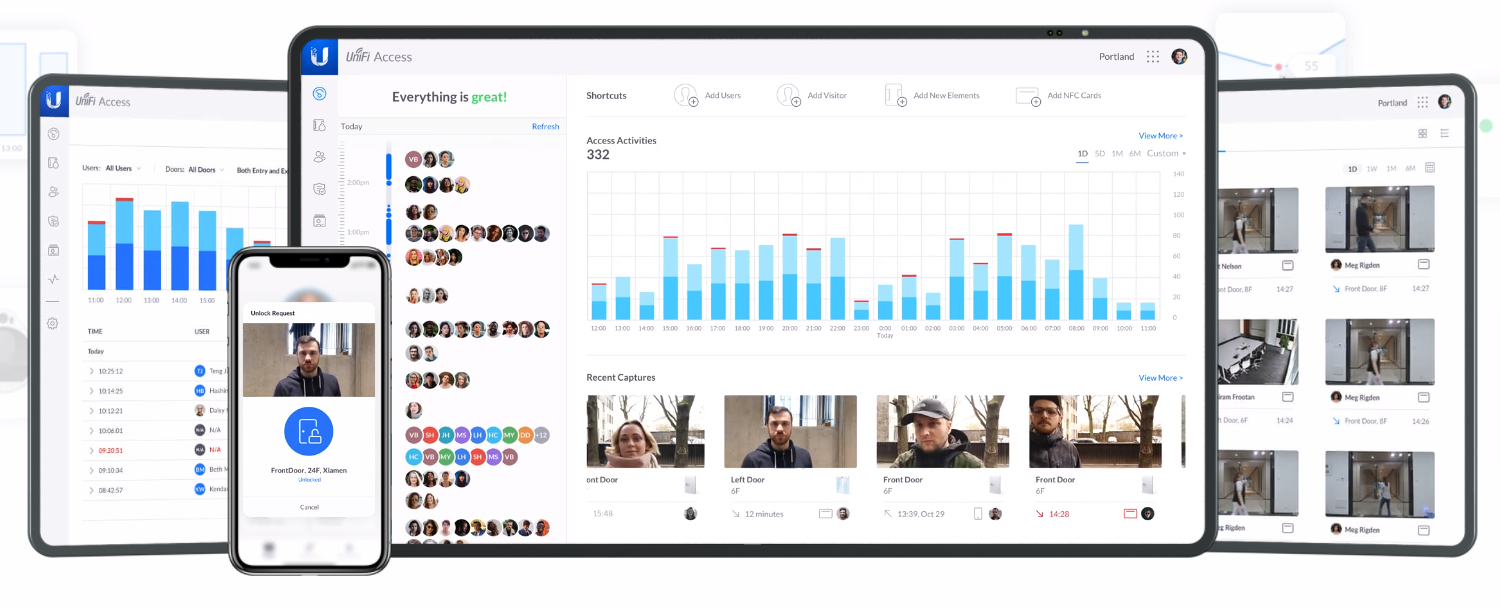
Talk Application ระบบโทรศัพย์ผ่าน Internet
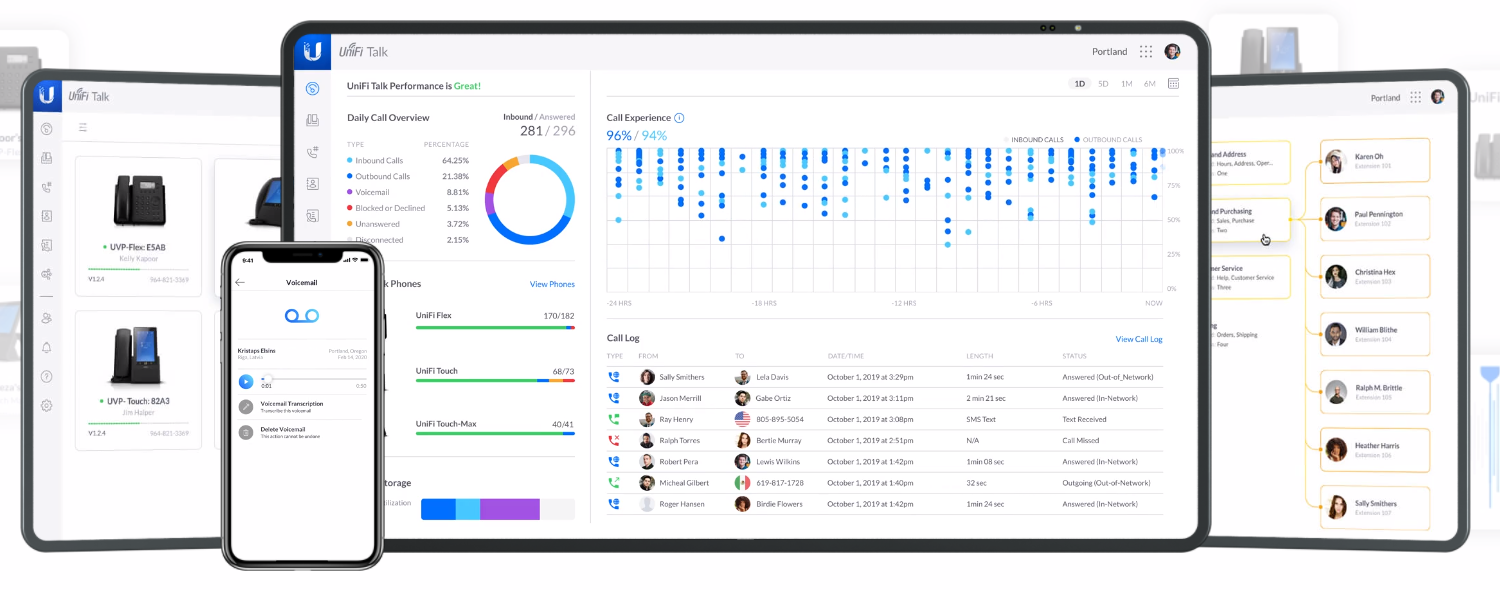
ในระบบ Unifi ก็มี Mobile App ให้คุณได้ใช้งานกันฟรีๆอีกด้วย
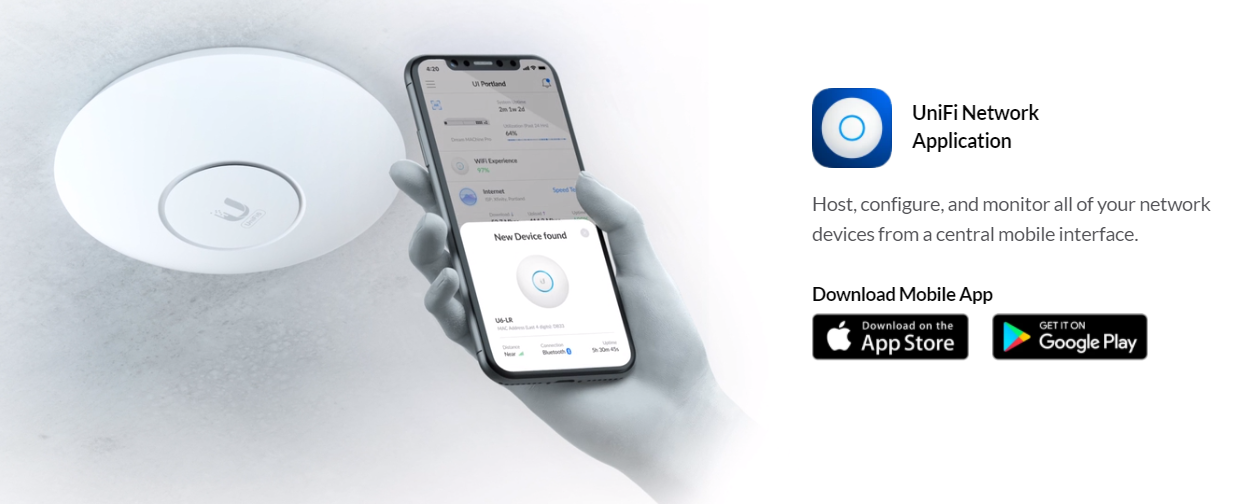
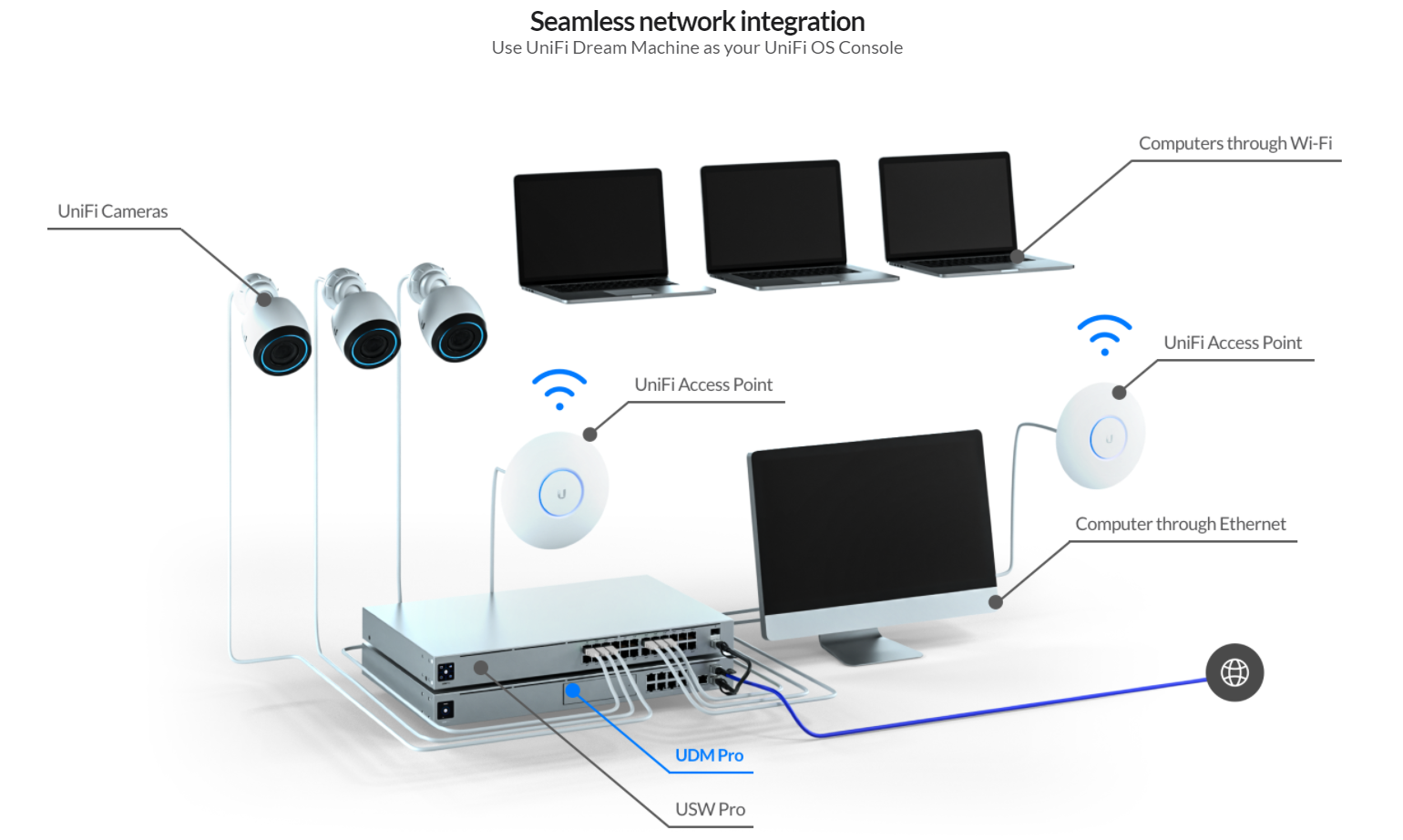
| ตารางคุณสมบัติจำเพาะ US-XG-6POE | |
| Dimensions | 165 x 268.1 x 31.8 mm (6.50 x 10.56 x 1.25") |
| Weight | 1.3 kg (2.87 lb) |
| Interfaces Networking | (4) 100 Mbps or 1/2.5/5/10G RJ45 Ports (2) 1/10G SFP+ Ethernet Ports |
| Management | Ethernet In-Band (1) RJ45 Serial Port Out-of-Band (1) USB Type C Port Out-of-Band |
| Power Method | 54VDC, 3.88A Power Adapter (Included) or 44 to 57VDC, 5.56A DC Input with Terminal Block |
| Power Supply | External AC/DC Adapter (Included) or DC Power Source |
| Supported Voltage Range | 44 to 57VDC |
| Max. Power Consumption (Excluding PoE Output) | 40W |
| LEDs System RJ45 Data Ports SFP+ Data Ports | - Status PoE; Speed/Link/Activity Link/Activity |
| ESD/EMP Protection | Air: ± 18 kV, Contact: ± 12 kV |
| Shock and Vibration | ETSI300-019-1.4 Standard |
| Operating Temperature | -5 to 45° C (23 to 113° F) |
| Operating Humidity | 5 to 95% Noncondensing |
| Certifications | CE, FCC, IC |
| POE | |
| PoE Interfaces | PoE++ IEEE 802.3bt (Pair A 1, 2+; 3, 6-) (Pair B 4 , 5+; 7, 8-) |
| Max. 802.3bt Wattage per Port by PSE | 60W |
| Voltage Range 802.3af Mode` | 44-57V |
| Voltage Range 802.3at/bt Mode | 50-57V |
System Requirements สำหรับการติดตั้ง Unifi Controller
- Linux, Mac OS X, or Microsoft Windows 7/8/10
- Java Runtime Environment 1.8 หรือแนะนำให้ใช้ Version ใหม่
- Web Browser: Google Chrome ไม่แนะนำ Browser อื่นๆ นอกจาก Chrome
- UniFi Controller software v5.3x ขึ้นไป หรือรุ่นใหม่ๆ โดยตรวจสอบรุ่นและ Download ได้จากที่นี่










